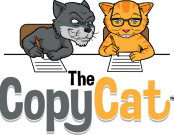The Cloud: what it is plus pros vs. cons
Share
The Cloud: we hear about it all the time. Many of us use it and among those using it, a number of people don't realize that they're using it, how it works, how they started using it, or what it's all about. It's not very complicated so let's jump in. The next blog entry will explain why even with cloud services, it's very important to back up your computer if you want to avoid potentially losing your files.
Cloud storage, which goes by a few different names, most of which include the word "cloud" is offered by numerous companies. The most well known ones are Microsoft's OneDrive, Google Drive, Amazon Drive, Apple's iCloud, and DropBox. Contrary to what it sounds like, these clouds are not in the sky. They're actually a collection of computers (specifically, servers) whose purpose is to store files. If that sounds complicated, think of these servers as a huge collection of file cabinets sitting in a big room. Each of these companies offers (almost always for free) a small amount of space to anyone who signs up to use their service. That would be like letting you have part of a drawer in one of those file cabinets. If you want more than the space they allocate to you, they'll offer that for a monthly or annual fee - staying with our file cabinet example, you could buy the whole drawer, a complete file cabinet, 10 file cabinets, etc.
To use any cloud service requires your email address and a password - you know the routine. If it's not already on your computer (OneDrive comes standard with recent versions of Microsoft Windows so it's almost always already on your computer), you can download their program. Once it's installed on your computer, you'll see a folder with their name on it. Any files (music, pictures, documents, tax information, or whatever you want) that you store in this folder is synchronized with your little allocated section on their servers or on their cloud - it's in your section of the file cabinet.
Here comes the interesting part. Let's say you have another computer or a smart phone or a tablet, or all of these. If you have their software on one or more other devices and sign into your account, you can access all your files. In other words, if you store photos that are on your computer in that folder and you have the app installed on your smart phone, you can pull up all those photos from your phone. Pretty nice, huh? It's a great way to keep your files in sync, to be able to access your files when you're on the go or away from your computer, and it's really convenient. But like most things, with pros come cons.
Not too long ago, Microsoft, whose cloud service is OneDrive, decided to push things in a certain direction. We'll get to the specifics shortly, but a quick word about Microsoft first. Microsoft has a tendency to do things in any way they want to, and the intention here is not to judge whether that is right or wrong, but to simply say, this seems to be the case. For example, when they decide one of their products is obsolete, they discontinue support of it, and of course, they are well within their rights to do that, regardless of whether the public thinks it's right or wrong.
Regarding Microsoft Windows, the most used operating system in the world, in the past, every user account was what's known as a local account. A few years ago, Windows users were strongly encouraged to set up their new computers with a Microsoft account. If you don't know exactly what that means, it's not that important, but suffice it to say they steered users in a certain direction. The specifics of a Microsoft account involved an email address (you could use your own or create a new one on the spot),and a password, which were/are required to sign into your computer when you turn it on. There were extra options like the ability to create a 4 digit PIN to sign into your computer when you start it up, but let's not get too far off track. The important thing to note was that with this new way, to gain access to your computer, you now had a Microsoft account whether you were aware of it or not.
Since any cloud service requires an email and a password, Microsoft didn't need to make anyone do anything more to set them up on their cloud service: OneDrive. Again, they didn't force anyone in this direction, but the push was to move some of your folders (e.g. the Desktop, Documents and Pictures folders) to your OneDrive account. Many people had no idea and still have no idea that their computer is using OneDrive and that some of their files are stored in the cloud - specifically on OneDrive. Is this good or bad? Well, like most things, it's a little of each.
When your files are stored in the cloud - any cloud, they are accessible to those with the right credentials (an employee with high enough status in their company) or a hacker. That's not to say that a hacker couldn't directly hack your computer, but the odds are much lower of that happening for reasons we won't get into here. More importantly, you could be locked out of accessing your own files if your password stops working for any reason and the password reset option doesn't work. Most people have already experienced a password lockout, but to be blocked from accessing your own files is highly frustrating.
So as you see, cloud services (and we didn't mean to pick on Microsoft's OneDrive but simply used it as an example) have pros and cons. To use them is not a bad thing, but a person should have a basic understanding of the risks and benefits associated with them. You now have the basic knowledge of these risks and benefits. If you're using OneDrive and didn't deliberately opt in, it's possible to get out of it. It's a simple matter, though we're not saying that is the right or wrong thing to do - simply an option and the specifics of how to do it are not covered here.
In the next blog entry, which should be a much quicker read, we're going to explain why contrary to popular belief, cloud services are absolutely NOT the same thing as backing up your computer.