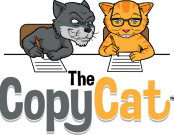Functionality
What The CopyCat™ Backs Up
For each user of your computer (and every computer has at least one user), the following folders and their contents are backed up:
- Desktop
- Documents
- Downloads
- Favorites
- Music
- Pictures
- Videos
...and more folders.
But what it might NOT back up are cloud folders such as Microsoft's OneDrive.
What does this mean? Well, OneDrive and similar cloud storage solutions are sometimes configured on a computer to contain folders like Desktop, Documents, Pictures, and maybe more. If that's the case on your computer, in a catastrophic event when you need to access the information in these folders, they will NOT be on The CopyCat™. That's because they were never actually on your computer and it's impossible to back up what isn't there. However, by logging into your cloud storage service (OneDrive in this example), your files will reappear and nothing will have been lost.
We often talk about how we don't embrace cloud storage because of its dangers. But if that's something you are already using whatever is in the cloud presumably stays in the cloud and whatever is on your computer is backed up continuously by The CopyCat™.